DMPOnline
Quick Guide
DMPOnline is the recommended tool to create, edit, collaborate, and revise Data Management Plans (DMP).
We recommend you use the EUR Data Management Plan Template version 4.5, this version has also been approved by the funding institutions NWO and ZonMw.
Creating an account
- Go to http://dmponline.eur.nl
- Click on Create an Account
- Verify your email address
Watch the video to see how to create and account:
Creating a plan
- Sign-in into DMPOnline
- Click on Create Plan
- Choose your template (We recommend EUR Data Management Plan)
Watch the video to see how to create your Data Management Plan:
Sharing your DMP
- Sign-in into DMPOnline
- Go to your Plan
- Click on Share
- Write the email address of the person you want to share it with, set the permissions and share it. This person will be able to see and comment on your DMP (depending on the permissions, this person could also edit, and/or be an owner of your DMP).
Watch this video to learn how to use the Guidance/Comments box and how to share your DMP with collaborators and/or your Research Data Steward:
Requesting Feedback from Research Data Steward
To request feedback from the Research Data Steward, go to the “Request feedback” tab, and click the “Request feedback” button. Doing so will let the Research Data Steward know that your DMP is ready for review and comments.
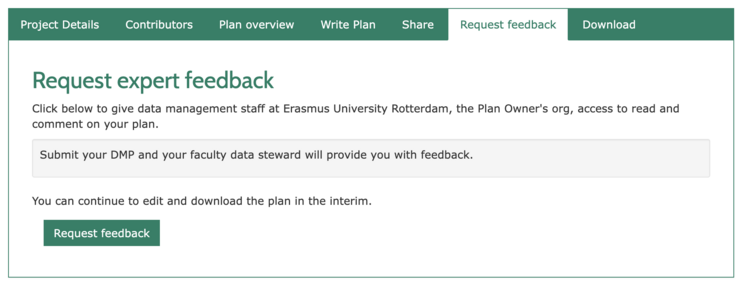
If your research concerns handling of personal data, the Research Data Steward may invite the Privacy Officer for consultation.
We try our best to get back to you within one week for the initial feedback.
Questions?
For any questions related to your DMP, please contact ERIM Research Data Steward.


